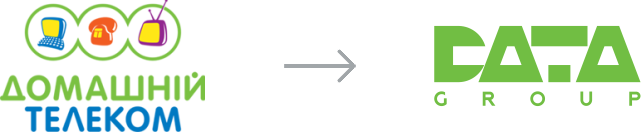Optimize your working day
with Copilot for Microsoft 365
Microsoft Copilot
Copilot for Microsoft 365 – is a generative artificial intelligence technology.
It finds, recognises, connects, analyses, and uses all the content and data that the user works with to create relevant answers.

This digital assistant is able to improve employee productivity, speed up routine processes, analyse and organise information, quickly create new documents based on the data received, simultaneously translate speakers and presentations during online meetings, make the most of software capabilities by synchronising applications and data, and much more. Microsoft continues to actively integrate Copilot into its solutions, and as of today, the assistant is available in Dynamics 365, Microsoft 365, Power Apps, Power Automate, Power Virtual Agents, Power Pages, and other products.

DATAGROUP customers can flexibly configure Copilot in the Microsoft 365 to meet the current needs of their teams. In particular, they can use one of the latest updates - Team Copilot, an AI-based service that allows participants in video meetings to work together more effectively. This assistant can record the main points of meetings, summarise the results, plan the actions of participants and keep track of the time of speeches, moderate chats, quickly provide information from shared documents, etc.
Efficiency.
Create and analyse your documents and streamline your workflow with artificial intelligence that's available in even more Microsoft 365 programs. Summarise long conversations and quickly draft recommended responses.
Enhance your creative potential.
Improve your writing skills, quickly create presentations using commands by specifying a simple query or presentation organisation structure. Use the tooltips to make plans, generate ideas, create lists, and organise information to easily find what you need.
Productivity.
Use Microsoft Copilot for Microsoft 365 and artificial intelligence capabilities to focus on what matters most.
Copilot for Microsoft 365 is available on an annual subscription basis for $360 excluding VAT *
* Copilot for Microsoft 365 is available as an add-on plan with one of the annual subscriptions:
- Microsoft 365 F1, F3, E3, E5
- Office 365 E1, E3, E5, F3
- Microsoft 365 business basic, premium, standard
- Microsoft 365 A3, A5 for teachers *
- Office 365 A3, A5 for teachers *
* - Available only through registration for Education Solutions (EES) or a cloud solution provider